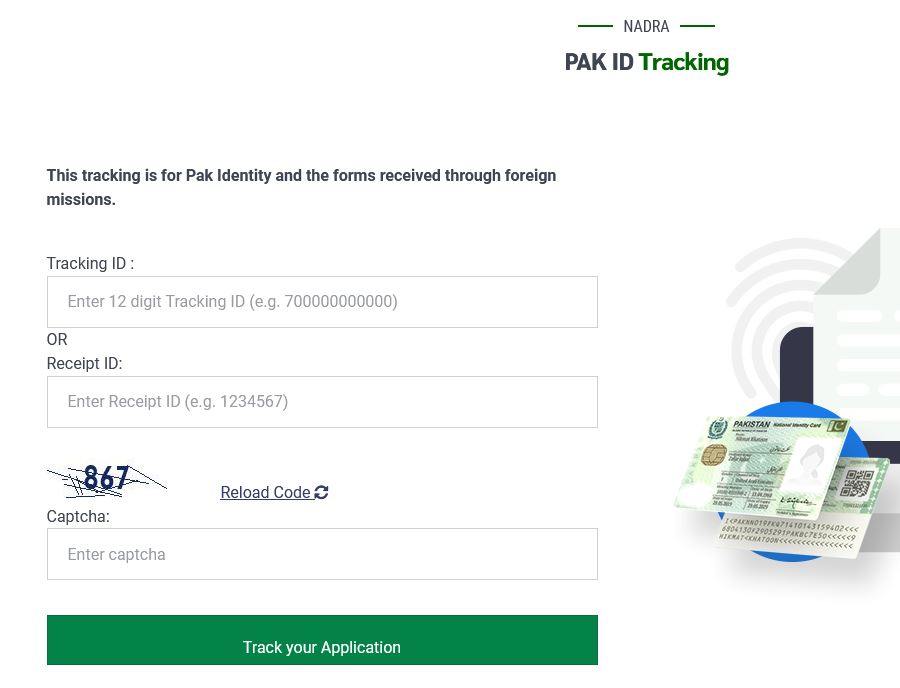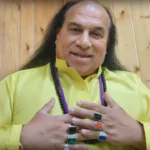NADRA is the organization tasks with the issuance and management of your Nation Identity Card. With your National Identity Card you can prove your identity in everyday life. It is the first requirement of individuals as it is mandatory to obtain documents like license, NTN, bank account, passport, cellular connection etc. Every citizen of Pakistan, 18 years and above, is eligible for NIC.
National Identity Card (NIC) is issued to the citizens of Pakistan. It is a blend of state-of-the-art technology and well-defined business rules to guarantee its authenticity and validity. The unique 13 digit identification number is recognized all over the country.
How to Check Your Pakistani ID Card Status Using SMS
NADRA is making it easy to find out your ID card status using SMS. The facility is helpful for people who don’t own a smart phone or don’t have access to a computer.
Follow the following directions to check your application status:
- Open the text messaging app on your regular or smart phone.
- ‘Enter your application tracking ID and send it to code 8400
- In response you will recieve a message from NADRA providing detailed information regarding your application for government issued Pakistani ID card.
How to Check Your Pakistani ID Card Status Online
Using your computer or mobile browser you can go to NADRA portal for ID tracking to check status of your ID application.
You need one of the following pieces of information to get the latest Pak ID status online:
- Tracking ID: This is the number you get when you apply online.
- Receipt ID: When applying in person in the NADRA office you will receive a collection receipt. Enter the number provided on that receipt.